

From the step 3 above, we can find access point with encryption algorithm WPA2 and note the AP channel number. The so-called “SSID”, which can be empty if SSID hiding is activated.Ĥ. TKIP is typically used with WPA and CCMP is typically used with WPA2.ĮSSID: Shows the wireless network name. If MB = 11, it's 802.11b, if MB = 22 it's 802.11b+ and higher rates are 802.11g.ĬIPHER: The cipher detected. #/s: Number of data packets per second measure over the last 10 seconds.ĬH: Channel number (taken from beacon packets). #Data: Number of captured data packets (if WEP, unique IV count), including data broadcast packets. In the green box is our victim access point which is my own access pointīSSID (Basic Service Set Identification): the MAC address of access pointīeacons: Number of announcements packets sent by the AP By running airodump-ng wlan0 our wireless interface will start capturing the data.įrom the picture above, we can see many available access point with all the information. Now we ready to capture the wireless traffic around us. The next step we need to stop our wireless monitor mode by running airmon-ng stop wlan0ģ. This command will lists our wireless card that attached with our system.Ģ.
How to use aircrack to hack wps lock how to#
Open our terminal (CTRL+ALT+T) and type airmon-ng (view tips and tricks how to create keyboard shortcut on kali linux) Tr5 Steps Wifi Hacking – Cracking WPA2 Password:ġ.
How to use aircrack to hack wps lock download#
To download WiFi hacking softwares, head to the download section.

Also, note that these tutorials are for educational purpose only.
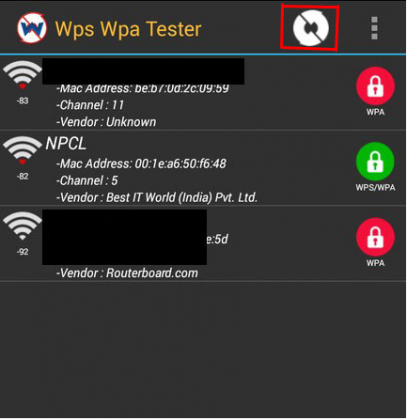
There are many other methods for exploiting a wifi to get its password. Ħth:type NETSH WLAN SHOW PROFILES wifi nameħth:type NETSH WLAN SHOW PROFILES wifi name key=clear.Sources:Tech-Files: Mobiles, Troubleshooting, Tech news Netsh wlan connect name= e.g Myname Sata1Īnd you will be connected to that WiFi network. 1: Open command prompt by going to start and click on run command or enter windows+r, then type cmd and hit Enterģ: This command will show all the available WiFi network in your area


 0 kommentar(er)
0 kommentar(er)
